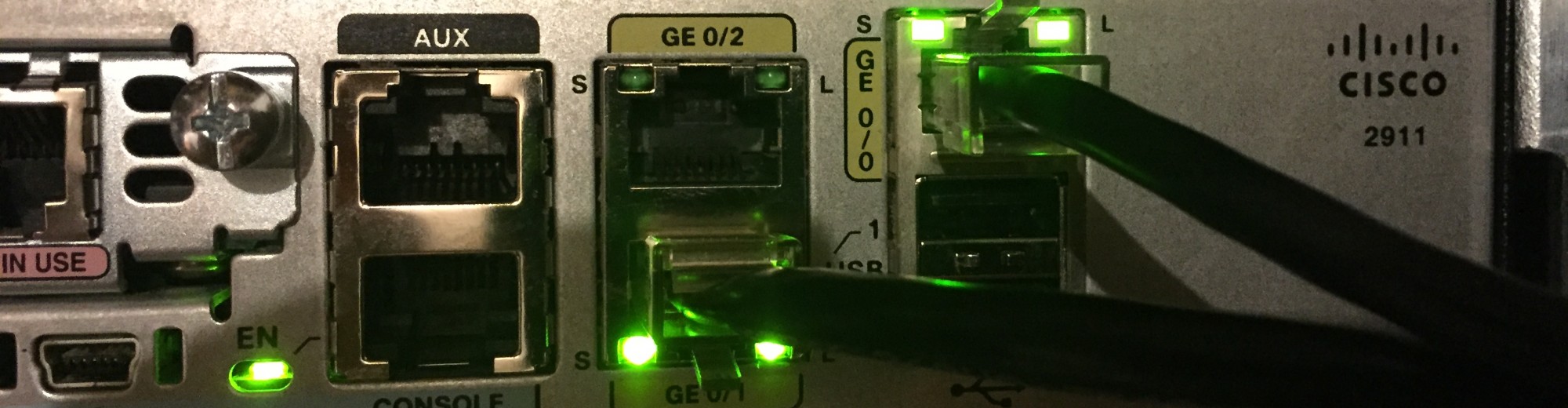With the recent release of Cisco UC products, an additional feature has been delivered. Jabber messages, both internal and Mobile and Remote Access (MRA) connected, can now be delivered through Apples cloud-based Push Notification Service. While this may not peak everyones interest, it is a prelude to enabling the same functionality for other communication channels.
With this update, messages intended for the Jabber user are delivered to the iPhone or iPad even if the Jabber application is not open. Upon clicking on the notification, the Jabber application is launched and the user is able to communicate with the messenger. If the Jabber application is open, notification and communication are delivered in the traditional fashion.
From the release notes from the various products recently released, the environment must be updated to the following functionality:
- CUCM 11.5.1 SU2 (11.5.1.12900-21)
- CIMP 11.5.1 SU2 (11.5.1.12900-25)
- Expressway 8.9
- Jabber for iOS v11.8
- iOS 10.x
- TCP/443 open from the UC applications
As for the configuration, per the CUCM 11.5.1SU2 release notes, an engineer would need to reference the “Push Notifications (On-Premises Deployments)” chapter of Deploying Push Notifications for Cisco Jabber on iPhone and iPad in the IM and Presence Service and WebEx Messenger at the Product Configuration Guides link. At the time of this post, this document has not been published. Below are the steps used to configure my environment.
Implementing the Changes for Push Notifications
To begin the Cisco Cloud Onboarding process, log into the Cisco Unified CM Administration, select Advanced Features, then Cisco Cloud Onboarding. With the page open, selecting the “Enable Push Notifications…” and enable Cisco to manage the Cloud Service CA Certificates is the easiest method. Upon selecting save, the error below was displayed.

Cisco Cloud Onboarding Error
This does require the PLM server, if a separate server to be upgraded prior to the process beginning. In my environment, this was the case. It was a standard upgrade process and after a synchronization with the clusters, we were ready to attempt a second time. Upon the second attempt, the process displayed errors again. The displayed error was rather vague, however it did reference the restart of Cisco Tomcat. While this is common in some services’ being successful, I personally did not take much stock in that portion of the error message at first. After some poking around and addition unsuccessful approaches, I restarted Tomcat and was able to successfully connect. I did miss the screenshot of the error, but for the sake of displaying some text and then following a screenshot…

Successful Cloud Onboarding Registration
With the requested restart of the IM&P server XCP Router service, messages were able to be sent to the Jabber clients while they are closed.
Follow Up Items from the process
Certificate Modifications
As for some follow up items, this are the loaded CUCM certificate store prior to the Onboarding:

Certificates Prior to Onboarding
Below are the certificates after the Onboarding. Note that three additional certificates have been added to the the tomcat-trust certificate store:
- VeriSign_Class_3_Public_Primary_Certification_Authority_-_G5
- Go_Daddy_Class_2_Certification_Authority_142341358
- Class_3_Public_Primary_Certification_Authority_2081084493

Certificates Post Onboarding
Until the certificates are formally documented, you can find them at this location.
Note: As of the writing of this post, the manual process or certificate download is not published. Stay tuned for an update as the official repository is ideal.
Communication Sample
While not inclusive, below is a sample screenshot from the IM&P server direct communication associated to a test IM message. It was captured, so why not share :).

IM&P Direct Firewall Traversal