After running the Cisco UCS servers for a period of time, their System Event Log can begin fill up and present as a very generic error within ESXi. This occurred on four ESXi servers that were upgraded approximately the same time. While the logging will continue, it is quite a nuisance to view within vCenter. Even more so with the lack of flash to HTML5 support on the older UCS CIMC modules, like the ones running this blog. Thanks to CLI access, it can still be remediated.
The error displayed below is within ESXi and is very generic. If an administrator was to Reset to Green/Acknowledge, the error will display again. Browsing into the Monitor tab does not indicate which item has triggered the warning.
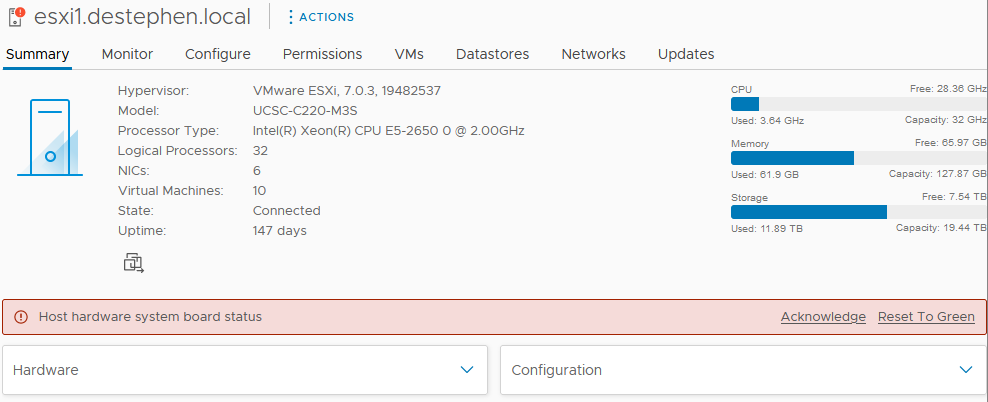
After accessing the CLI via your favorite SSH terminal, the System Event Log (sel) summary can be observed. Per the screenshot, the available capacity is very low.

To correct, we will need to select the sel scope within the CIMC CLI and clear it. Committing saves any changes.
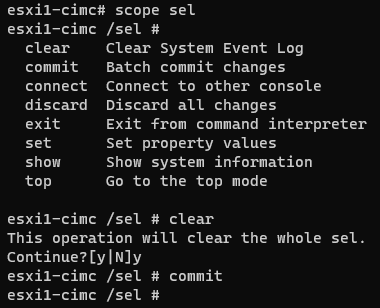
We can verify the capacity has been reset by re-issuing the show command.

Lastly, browsing back to ESXi, we are able to clear the error once again. This time, with the log capacity cleared, the warning would not be triggered.

