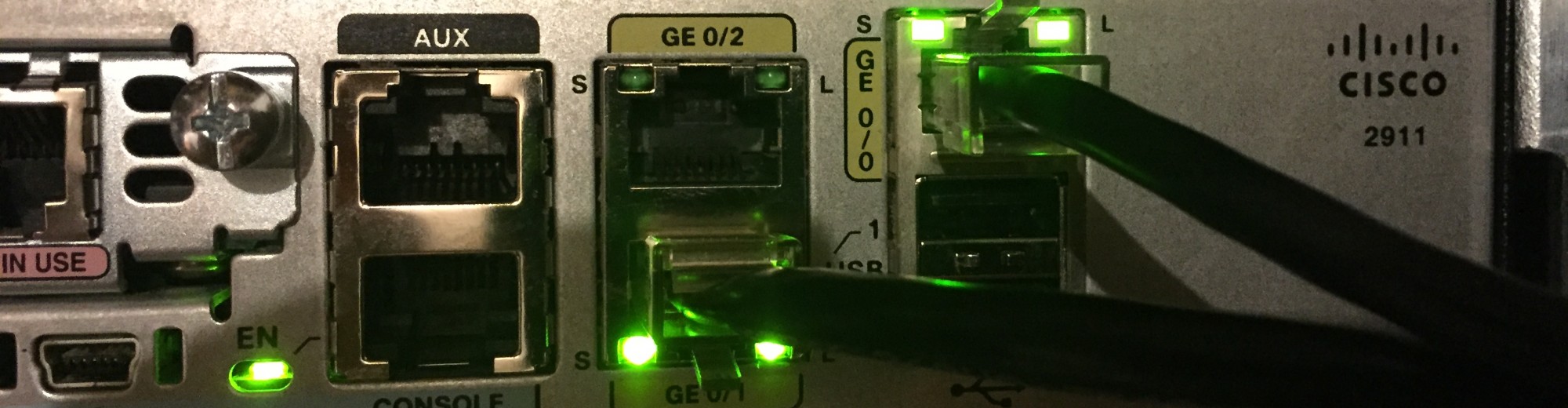With the requirement to demonstrate a Skype for Business audio integration with a CUCM, it was decided to integrate within my system. Standing up a Skype for Business server to provide Enterprise Voice was not overly complex, but certainly presented more than one unique method to implement specific features. One of those features proved to be creating a SIP trunk using TCP instead of TLS.
When attempting to select TCP and associate a Mediation Server port, the system would never allow me save the details.

TCP Mediation Server Port Selection Error
All of the guides that were referenced simply showed the selection of a Mediation Server port (5060 or 5068) within the Control Panel and the saving of the details.

Skype for Business SIP Integration Documentation
With the error from the Control Panel and no other configuration points to reference, off to the Topology builder to poke around. Once arriving, it was found that the Mediation Pool did not have TCP listening ports configured by default.

Mediation Server Listening Ports

Mediation Server Configuration
To correct the issue, we will need to edit the configuration to enable a TCP listening port. Editing the Mediation server allows the input of a TCP port. While most listening ports are on tcp/5060, Skype for Business documentation generally references tcp/5068.

Mediation Server Configuration of TCP/5068
With the topology published, we are now able to configure the trunk to use TCP port 5068.

Mediation Server Port Configured
Off to CUCM and its’ one interface for configuration. From the previous posts, both ports 5060 and 5068 are configured on the Mediation Server ports. From a Microsoft perspective, port 5060 is the listening port for the remote gateway while port 5068 is the port that is opened on the mediation server.
With that, we will want to have a CUCM Trunk Security Profile configuration of 5060.

SIP Trunk Security Profile Configuration
Our SIP trunk configuration will have the port selection of 5068.

SIP Trunk Configuration
After a save/reset within CUCM, your TCP connection should be active. CUCM and the SIP Options Ping configuration can validate successful connectivity.
CUCM Options Ping Connectivity Verification