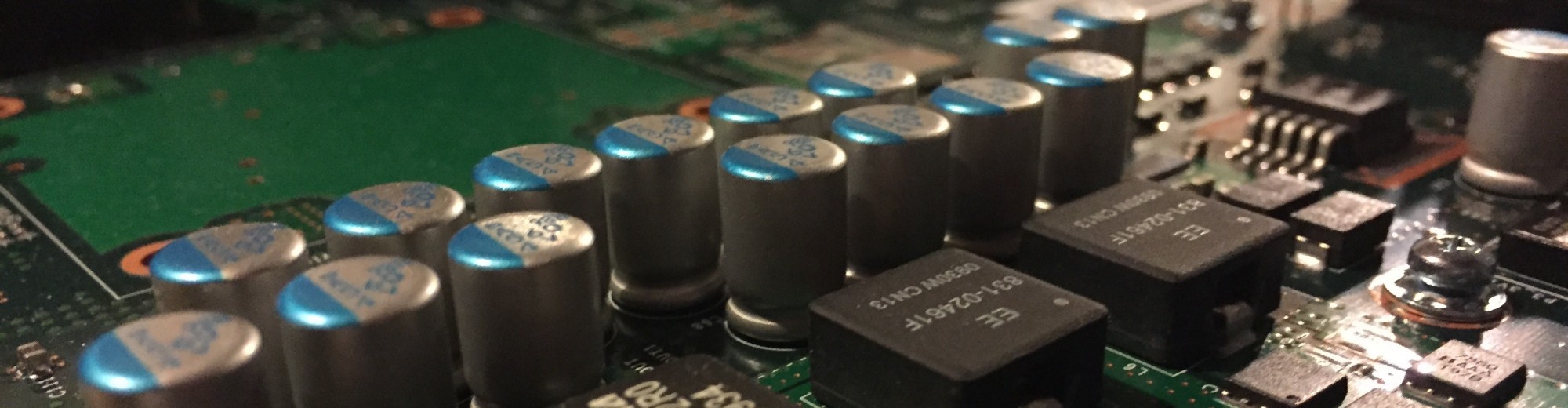This process will walk through the steps take to setup a Raspberry Pi Model B+ as a media server that is capable of providing media in your car. The main requirement is to be able to support multiple steaming videos simultaneously over a wireless network. As an added bonus, The Raspberry Pi can also provide internet access if an Ethernet cable is plugged in and allow direct HDMI connectivity to an TV.
Tag Archives: Raspberry Pi
Linux is not Resolving DNS
Another quick tip takes us to a Linux (Ubuntu) based system that is not resolving hostnames even with DNS properly plugged in. You may even be able to successfully perform a NSLOOKUP against your domain controller. As usual, the right file update corrects the issue.
RaspBMC IP Tables and LAN Subnets
By default, the RaspBMC system at the time of this writing includes IP Tables to block communication to the system from devices sourcing from subnets other than the locally connected segment. This post lists the steps required to modify IP Tables to allow for the open communication to desired local subnets.
XBMC Media Source Location
While working with the Raspbmc, I was testing various SMB and UPNP file shares through the XBMC Control Center. After adding a few locations, some of them containing failed references, the configuration within the on screen menus was beginning to look sloppy. I was also curious where my entered credentials were being stored.
First Raspberry Pi Purchase
Wow. Such a slick little system. I am surprised that I did not venture down this path a long time ago. For about $60, you can have quite a flexible little system. Best of all, its designed to run on Debian Linux. For me, the cost includes the Raspberry Pi Board, a basic plastic case, and a small SD card.
Continue reading