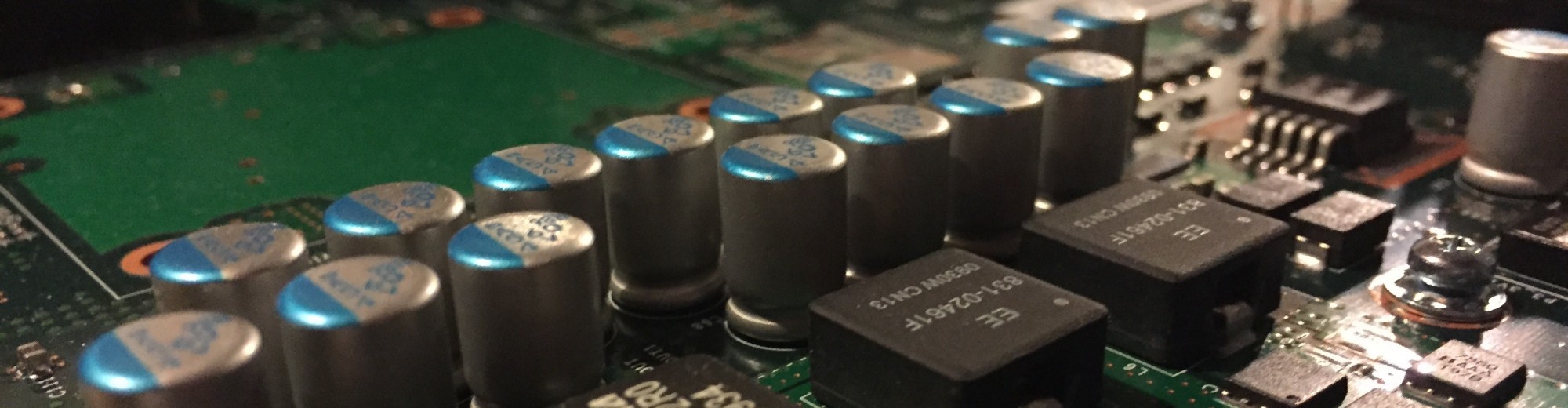There are a couple of different steps to complete this process. This quick post will focus on the utilization of the Host Upgrade Utility (HUU) provided by Cisco.
The Host Upgrade Utilty (HUU) is a collection of firmwares and drivers for a server. We will walk through the updating of applicable devices for a UCS C210 M2.
First, we will want to download the latest HUU package from Cisco. A valid CCO is required.

Cisco.com HUU Download Location for UCS C210M2
Next, we will need to mount the ISO media within your CIMC console. If you have access mapping the ISO, see this post.

Mounting Virtual Media
After booting the server, F6 will allow you to choose your startup device. Select the virtual media within the available options. After a short boot, you will be asked to sign away your first born in an EULA. After accepting, the HUU main menu will be displayed. In this screen shot, the system has just completed the update to the CIMC firmware. Select the appropriate choices that are desired to be installed.

HUU Update Options
With the option selected, the installation will process and (ideally) complete successfully.

HUU Update Example
Once complete, select option 10 to retain your configuration settings of CIMC.

Select Option 10 to Exit