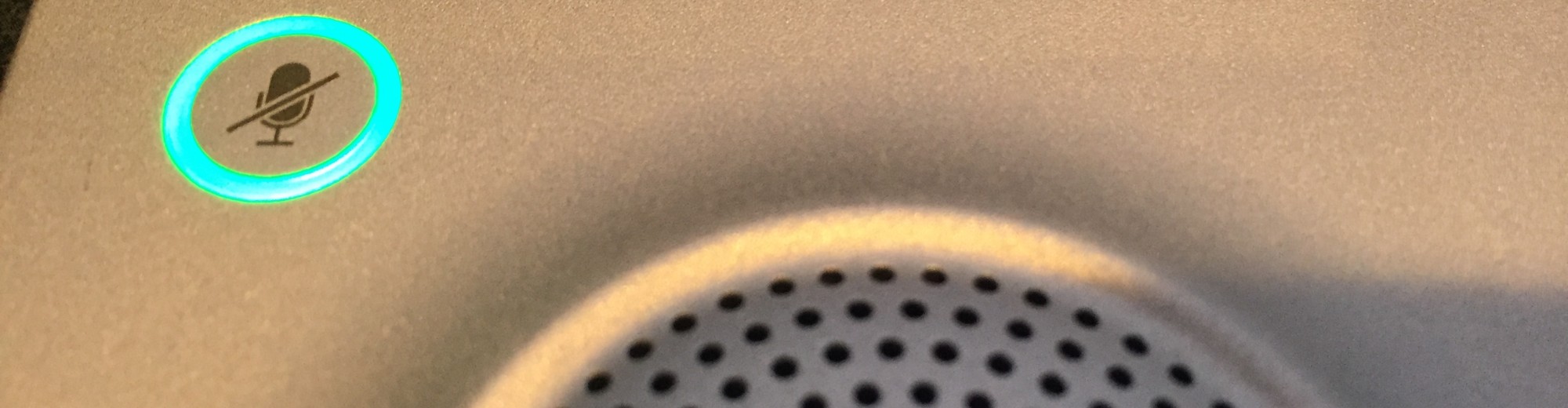A touchpad on a laptop that does not turn off while typing can be quite frustrating. While configuring a new laptop, I found that this was not occurring as expected. This post walks through the process used to look at the issue and correct it.
First, the bug that is posted for Ubuntu around disabling the trackpad while typing is bug id 1351772. This bug identifies an issue within the GUI selection under System Settings -> Mouse and Trackpad.

System Settings for Ubuntu Unity
With the check box, there is an extra parameter that is enabled within the system. This parameter, the “-t”, enables the mouse movements. See the syndeamon man page for all the parameters.
You can run the deamon without the -t parameter manually to correct the issue. The screen shot below shows the difference between two running deamons. The first instance of the script is a manually running deamon and the second script has both the manual and the Unity GUI enabled.

Running Deamons
After you decide on the parameters you would like to run, you can add a startup script to allow the deamon to run automatically. Reboot and enjoy the uninterrupted typing.

Start Script