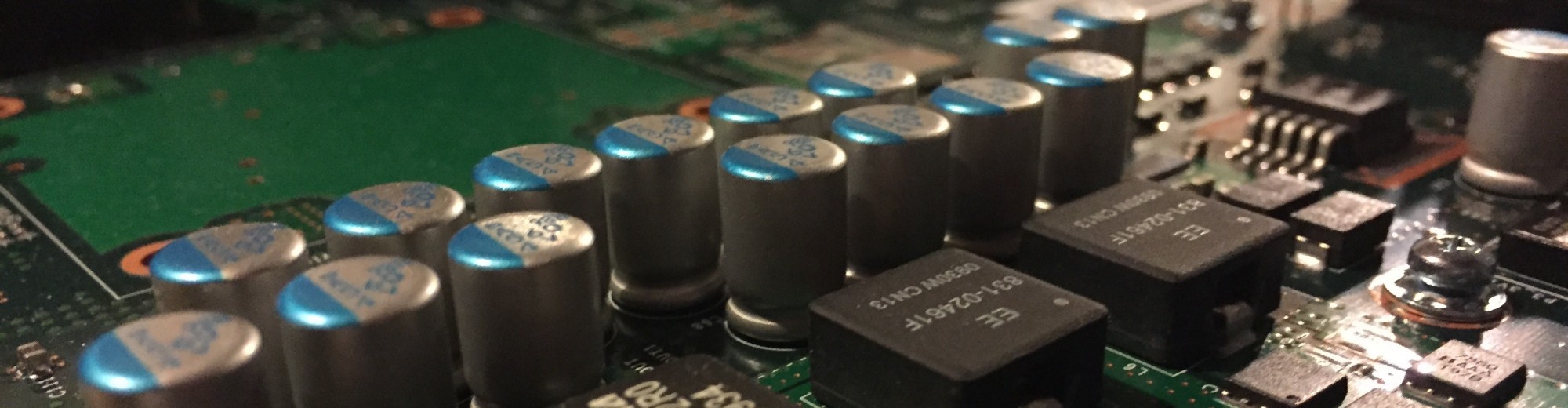I had been experiencing slower than usual downloads over Time Warner’s network and it had become unbearable when I could no longer support a G711 call. For once though, it was not Time Warner’s fault.
With my current bandwidth, I should be able achieve 30 Mbps downstream and 5 Mbps upstream.
Using the Time Warner on net bandwidth tester, I would be lucky to break 16Mbps downstream.
The traditional ookla speedtest.net speed tester was even absolutely pathetic.
While attempting to have Time Warner re-flash my Cisco DPC3000, it was found that the cable modem was not connecting with the provisioned channels. The Cisco DPC3000 supports a 4×4 channel setup: 4 channels downstream and 4 channels upstream. These details are able to be seen within the cable modems web administrative interface at 192.168.100.1. The standard provisioning with my speeds is to use 4 channels downstream and 1 channel upstream. In my case, I had 1 channel downstream and 1 channel upstream.
Time Warner attempted to flash my modem several times without success. This device was technically not on the supported devices list and that was brought up. I purchased this device on my own instead of renting theirs – the last thing I wanted to do was purchase a new cable modem. Fortunately I attempted the factory reset process. Out comes the bent old paper clip to push the recessed button.
Success. After the device reloaded, I was able to view the proper channels provisioned.
While not a revolutionary post, it was fun when the resolution was found. Up until that point, it was quite frustrating. Also adding as a side note, it is rather interesting the differences between “on net” and “off net” bandwidth tests…
As a bonus during our conversations, it was found some notes about what was considered good signal levels. While certainly searchable online, I am adding the notes below for reference.
SNR: > 30dBmV
RX Power: Between -10 dBmV and 10 dBmV
TX Power: < 50 dBmV