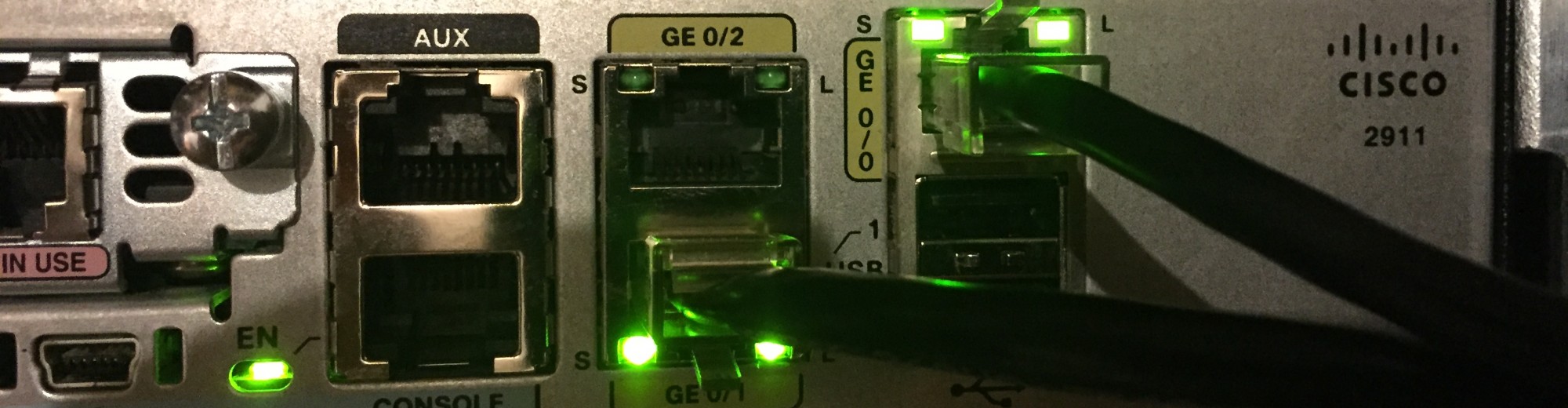Ran into an issue this morning while changing some network switch ports around where all of a sudden vMotion was no longer working. I did not change the VMware configuration, only the ports in which they were plugged into.
After verifying the base network configuration was correct, a quick search lead me to a few links: here and here. The kicker for me was that on one of my ESXi hosts, the vMotion capability was left enabled on the original vSwitch. This vSwitch ended up being used for standard management and guest traffic in my lab.
After removing the unneeded vMotion capabilities from the vSwitches, vMotion began working again. It appears that the vMotion process was selecting only from the mis-configured vSwitch and not checking the addition vSwitches on the system.
Hopefully this helps someone else down the road as it is an easy fix to a problem that could be a bit of a time sync!