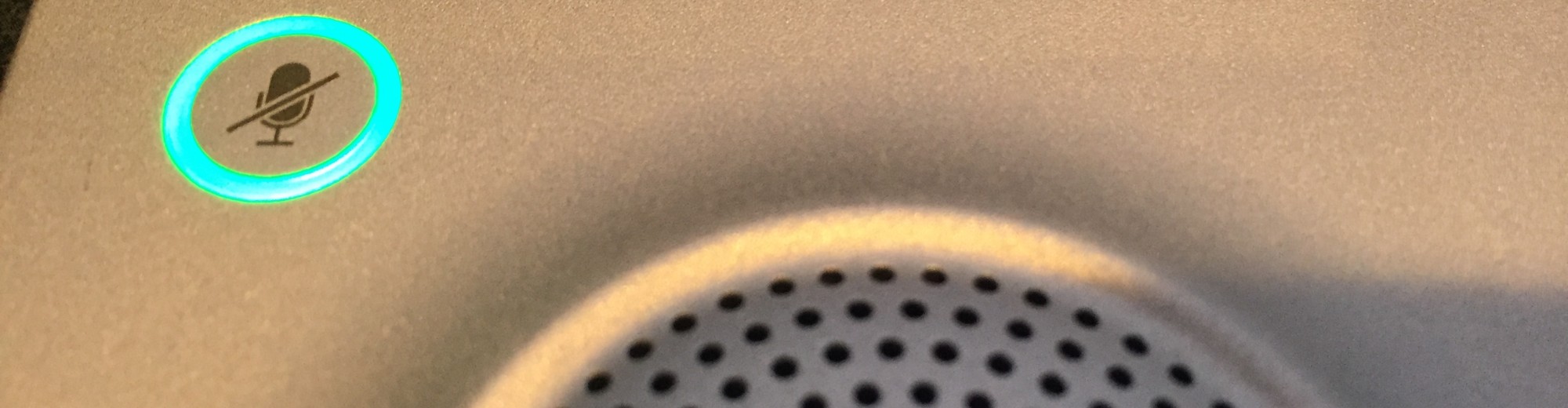CrashPlan’s backup solution is comparable to many others out there. They have an application that runs on your PC that backs up the data to a web based server. The client application encrypts the data and attempts to compress it. At $4 per month for unlimited backup space, CrashPlan however is one of the cheaper solutions available at the time of this posting. With the backup service selected, I wanted to set the prioritization of the traffic to avoid issues with other web based applications.
The video is below walking through the steps.
For a summary, this setup will use a Microsoft Group Policy within Active Directory to set the QoS settings. With the policy pushed to force the application to use CS1 (scavenger class), the network infrastructure uses the ACL below to match the traffic. The permit statement detects any traffic that is already marked as CS1 from our AD Group Policy. This ACL is then referenced by a class-map to set/reset/verify the DSCP values. This process eliminates the use of “trust dscp” type statements since we would not want other traffic to be place in the wrong queues.
ip access-list extended ANY-Scavenger permit ip any any dscp cs1
Besides the fun of the setup, this effort will allow other applications such as video conferencing, web uploads, etc. to be prioritized over the data backups. I hope you enjoy the video.