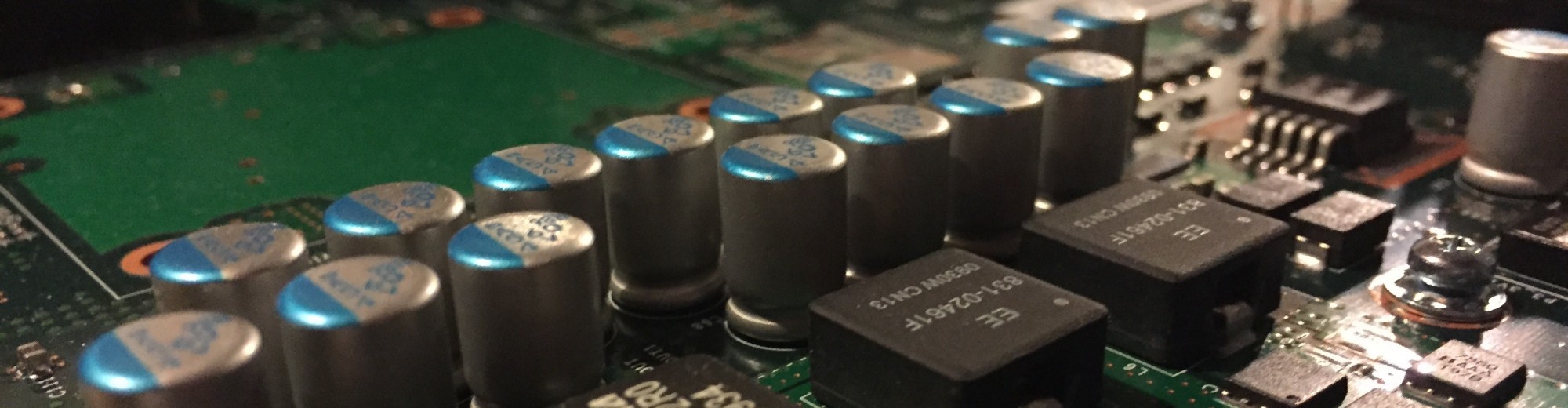These are the steps that can be used to install VMware Tools on Ubuntu 12.04.
First, add the media to the Virtual Machine through the VMware console.

We need to verify all the prerequisites are installed on the Ubuntu system for compiling VMware tools. Run this command to install the required packages:
sudo apt-get install build-essential linux-headers-$(uname -r)
We now need to mount the media in Ubuntu CLI.
With the VMware tools media mounted, we need to copy the installer file to the /tmp/ directory to initiate the installation.
Changing directories to the /tmp/ directory.
Moving along, we now need to extract the .gz installation file within the /tmp/ directory.
Prior to initiating the installer, we will change to the newly created file folder.
We can now initiate the installation. Selecting the defaults is acceptable for most installations.
After the installation completes, the VMware console verifies that VMware Tools is installed.