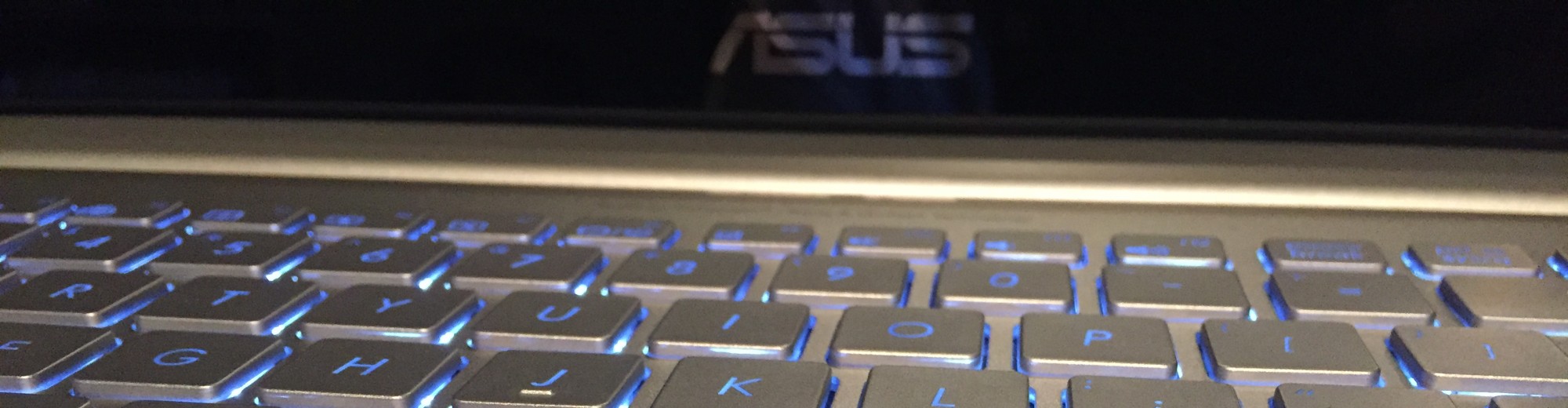While attempting to find out what an existing jabber-config.xml file had in it, I was having some issues using a TFTP client across port 69 to the server. While searching around, I found that the solution was simple: use port 6970 to view the file through a web browser.
Simply browse to http://<cucm.fqdn.com>:6970/jabber-config.xml to view the contents of the file. As mentioned in the original link, it also works great for accessing phone configurations.
Hopefully this helps someone else searching in the future. I was surprised that I had not ran across this feature before.