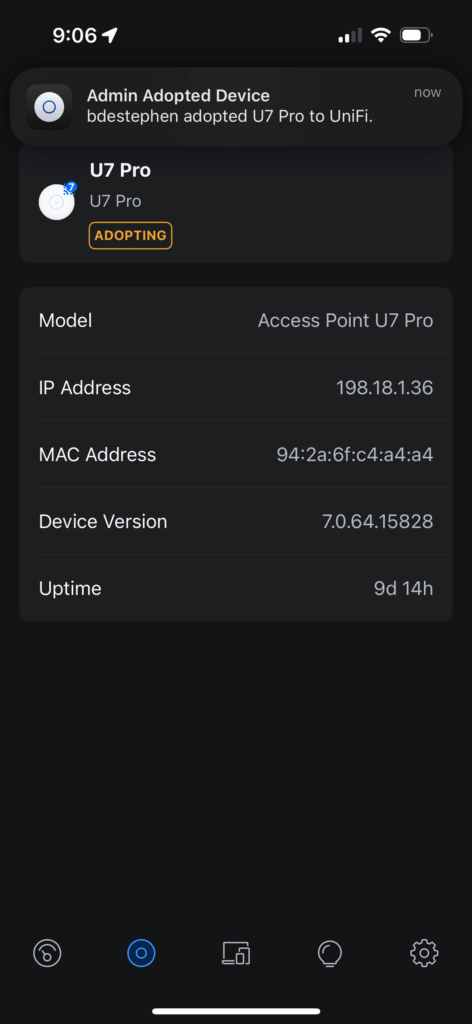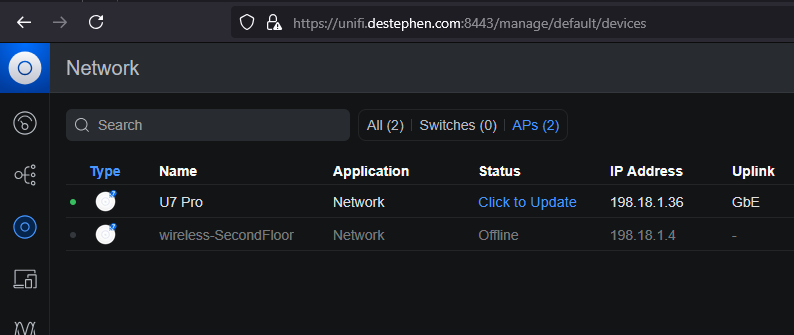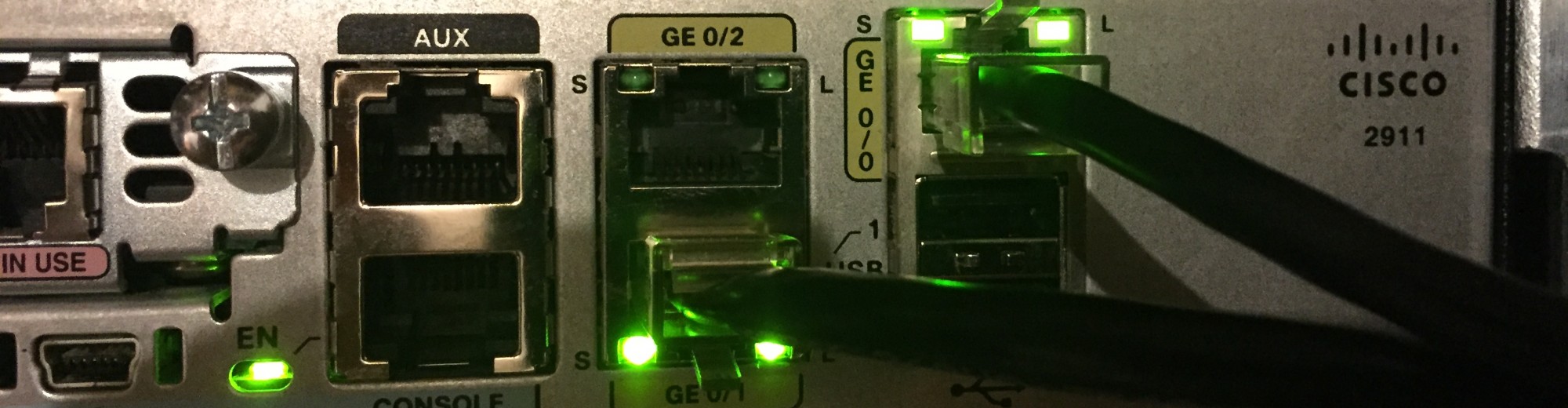With a Unifi Controller setup, adding Ubiquiti AP’s take a few steps. Although quite straight forward, the process does require multiple interactions if your AP network is different from your Controller. This post will walk through the setup and how to connect an AP.
To start with the setup overview, Jacobalberty’s Docker Container was used to host the Unify Controller. This controller is configured within the DMZ as it services internal components yet connects to the internet for its’ remote access. My AP’s reside on an internal network and although connected with a trunk port, the native VLAN has DHCP enabled.
With the AP plugged in, we can observe the AP within the DHCP server. DHCP can provision Option 43 with your IP address converted to hex. With my small two AP deployment and previous Option 43 provisioned, I decided to use the SSH (manual) method.
Looking at my DHCP server, there are a couple of hoses that did not have a host name and there was no definitive host name on the server.
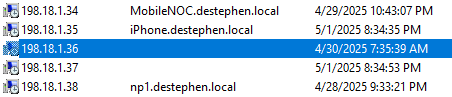
Unless you wish to search MAC vendor classes, we will use the switch to take a look at LLDP neighbors. With a few commands, we can see the U7-Pro is connected on gi2/0/26 with 198.18.1.36 as the IP.
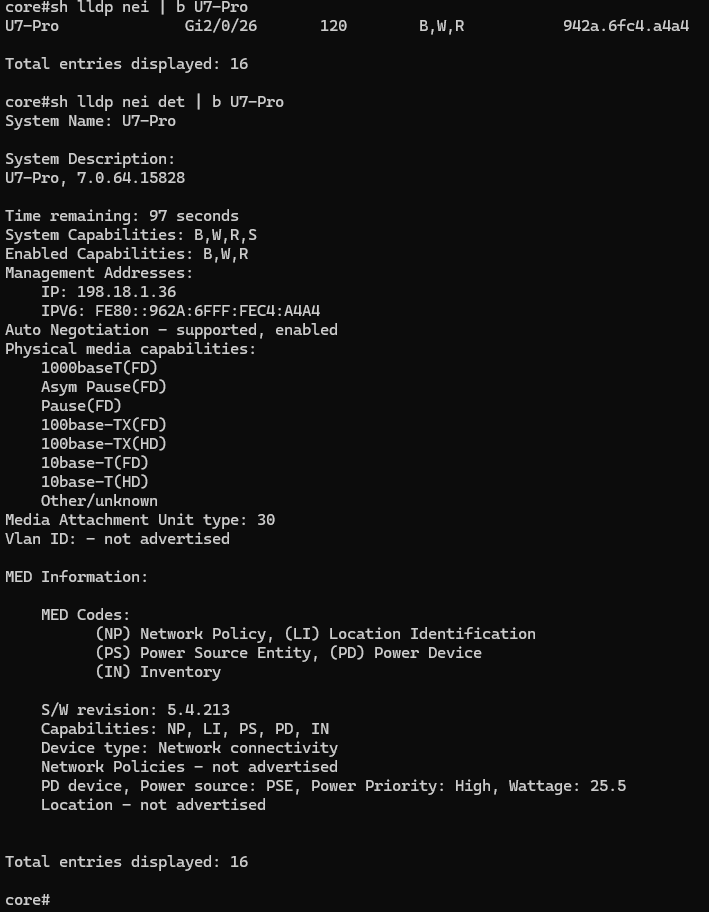
SSH is enabled by default on the AP. Using the Unify default AP password / username combination of
username: ubnt
password: ubntWith the SSH connection established, we can issue the commands below for the controller to be primed. My controllers IP address is 198.18.2.45 and will need to be updated to match others’ environments.
mca-cli
set-inform http://198.18.2.45:8080/inform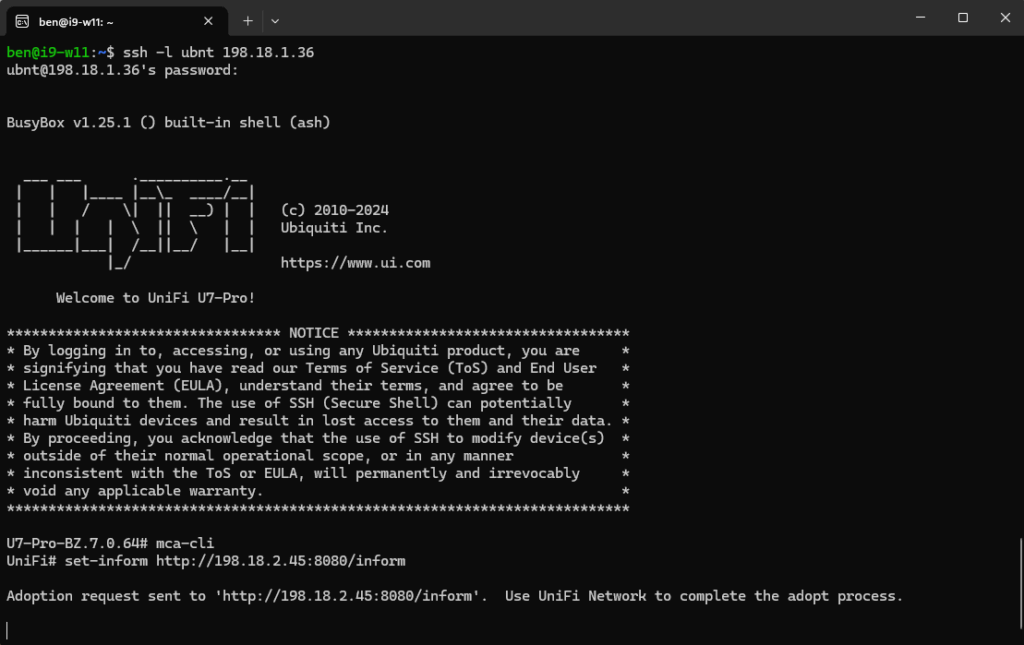
With the controller associated with the Unify application (e.g. iPhone), you should receive a push notification about the new AP’s availability. With the application open, you are able to verify it is the desired AP prior to clicking setup.
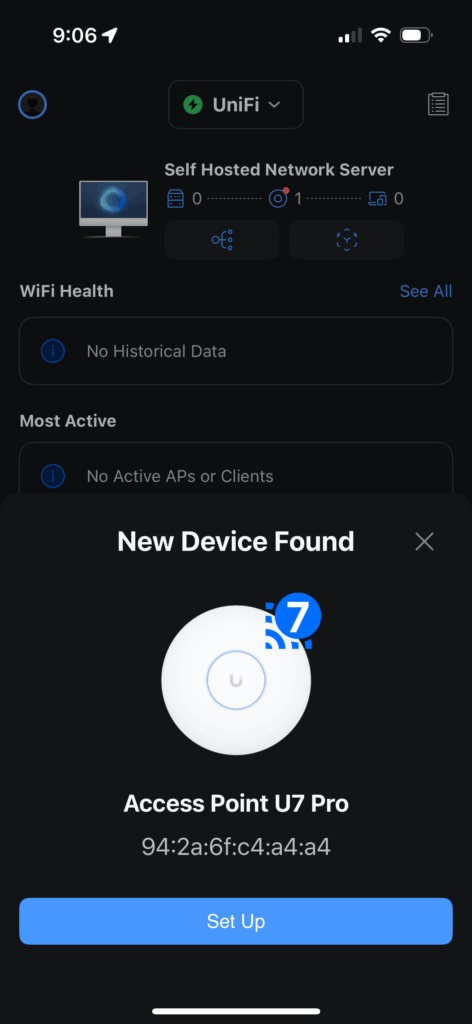
The device will then be considered adopted and able to be configured with you the Controller.