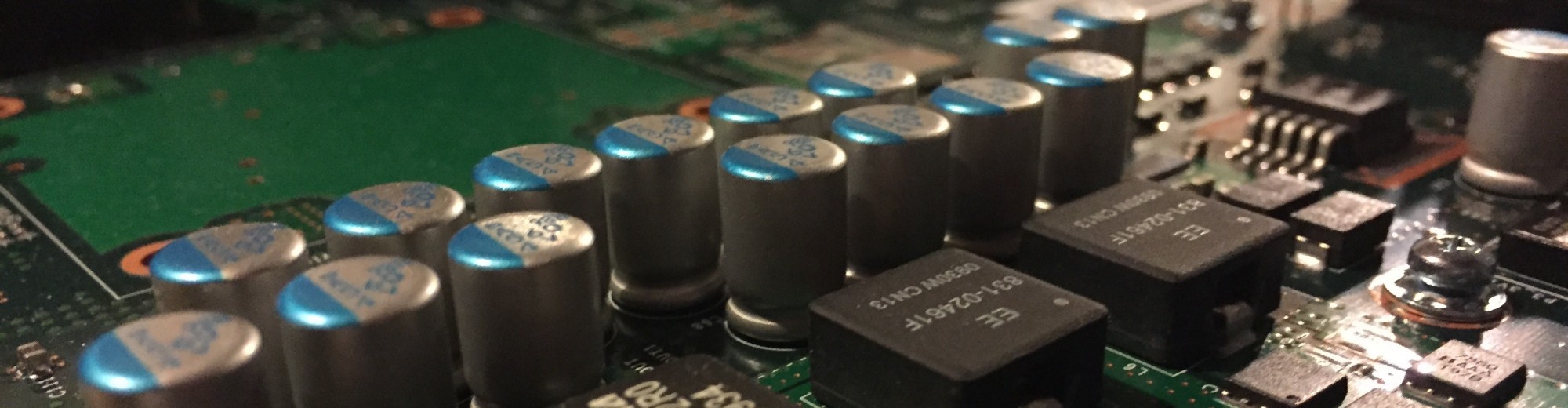There are several posts out that that seemed to work for others, but I wanted to share my system configuration. The goal was to manipulate the initial login image and retain the lock screen image from the systems desktop. The dots are rather distracting too. Below is the setup I used to customized the system.
First, I use Variety to rotate my background images. Prior to making any modifications, the system will pass the current background image to the lock screen. This does work well as the lock screen will rotate images as specified from Variety. I have found that whatever image was last used in Variety will display as the initial login on the next boot.
I will preface this that I am running Ubuntu 14.04 on Kernel 4.3.3 on an Asus UX501VW-DS71T. I did have issues with the GUI versions of dconf-editor on the 3.x kernels from lesser machines.
First, the program that we will use to complete the effort is dconf editor. This program is a low level desktop environment editor for Ubuntu and will allow us to modify the login image. To install the program, issue the following command:
sudo apt-get install dconf-editor
With that installed, we will open the application to make our changes. The changes we need are under “com -> canonical -> unity-greeter”. The lines that we need to modify are:
- background
- draw-grids
- draw-user-backgrounds
When choosing your location for the background, you could choose the central location in case you happen to re-arrange your user folder. See below for the end result to always force the background image to the specified background. Selecting the draw-user-backgrounds will pass the current background to the lock screen and startup screen.
There were several pages that assisted with the configuration, but this link on ubuntuhandbook.org provided the bulk of the steps (with lots of ads unlike destephen.com :P)