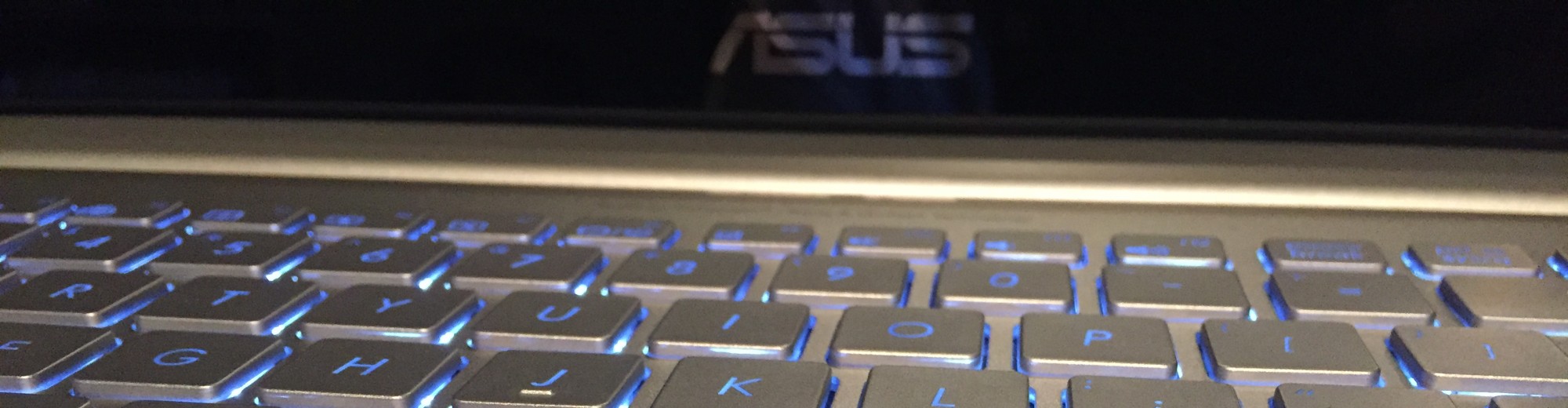While taking some screenshots for a previous post, I ran into some issues with capturing a screenshot of an individual window. There was several options that were available, but the standard Alt+PrtScn was not one of them.
With the newer versions of Ubuntu, the Magic SysRq key sequence is Alt+PrtScn. Allowing low-level commands, this key sequence can save some headaches if a system hangs.
There are a few different options to go around this.
First, Gimp offers a screen capture. With Gimp open, go to File -> Create -> Screenshot. You have your basic options including a delay feature. I personally did not like this option as you have to Export to a png file for each screen capture. Rather cumbersome for basic captures. If you edit the majority of your captures or need to save in other formats, then this could be the way to go.
Screen Capture with GIMP
Second, there is a screen capture feature within the operating system. This can be added to a panel and is listed as Screenshot. While it contains less features, this has since become my preferred method since as it is simple and light.
The basic options available within the Screenshot application are very similar to GIMP, however GIMP does provide the ability to edit the image prior to saving.