The title says it all. Here, we are going to build a Cacti system using the Ubuntu 12.04 operating system. We will take a shortcut by using the apt repositories to install the dependencies, then use the *.tar.gz upgrade file to bring Cacti to the latest version.
This first video focuses on the build of the base Ubuntu system. The key point here is to partition the system wisely. The most important partition for my setup is the /var/lib partition. This is where my rra files and mysql databases will be stored. The rra files contain information for the graphs. Cacti’s base data points will be significantly increased creating individual rrd files that can be several hundred megabytes. (Process will be in a separate post) The mysql database will also store all the syslogs for my system. I like to keep my data around for quite some time.
The second video focuses on the configuration of the Cacti application. This will include the Cacti with SPINE polling, phpmyadmin, webmin, and also the upgrade of Cacti/Cacti-SPINE to the latest versions. I hope you enjoy!
The first video that handles the base OS Installation:
The second video handles the application configuration including Cacti, phpmyadmin, and webmin:
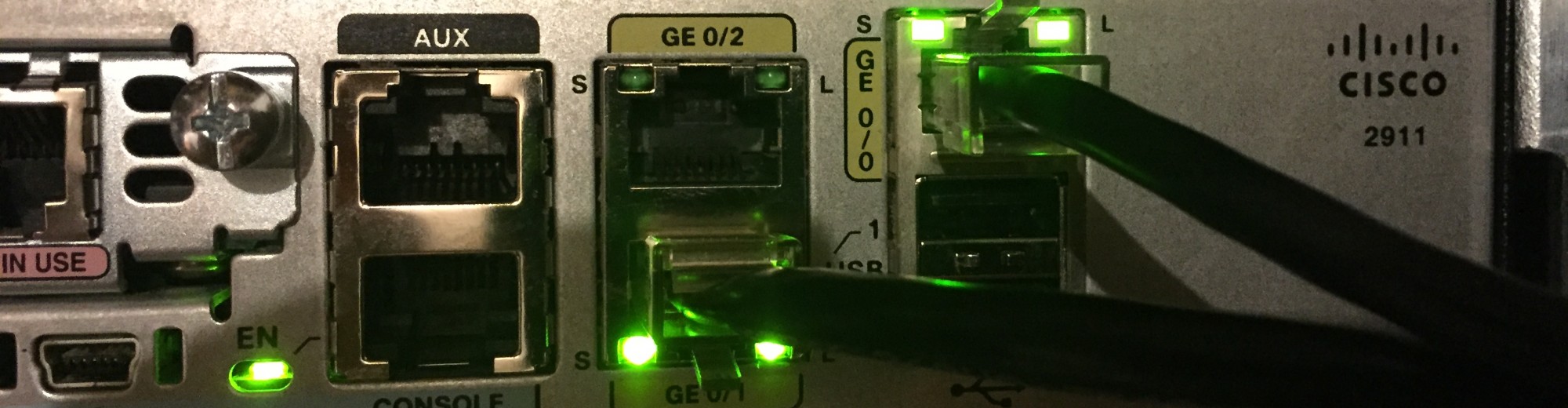
I followed your video to the letter but now im not producing graphs… when i go into graph management and turn on graph debug mode im getting
RRDTool Says:
ERROR: opening ‘/usr/share/cacti/site/rra/localhost_users_6.rrd’: No such file or directory
forgive me, but i am seriously new at this and im not sure what step i have missed
As an update, I found there was a step needing to be completed for the graphs. Schedule kept me from circling back to this. Hopefully you were able to figure out the issue. If not, you may want to check out the permissions of the folder. Alternatively, you could point the rra folder to the existing directory. I have provided some updated steps here: https://blog.destephen.com/wordpress/?p=142
Thanks!
I followed your install videos, but i’m not getting graphs. I get this in my cacti.log; any ideas? thanks!
CMDPHP: Poller[0] ERROR: SQL Assoc Failed!, Error:’1146′, SQL:”SELECT 1 AS id, ph.name, ph.file, ph.function FROM plugin_hooks AS ph LEFT JOIN plugin_config AS pc ON pc.directory=ph.name WHERE ph.status = 1 AND hook = ‘rrd_graph_graph_options’ AND ph.name IN (‘settings’, ‘boost’, ‘dsstats’) UNION SELECT pc.id, ph.name, ph.file, ph.function FROM plugin_hooks AS ph LEFT JOIN plugin_config AS pc ON pc.directory=ph.name WHERE ph.status = 1 AND hook = ‘rrd_graph_graph_options’ AND ph.name NOT IN (‘settings’, ‘boost’, ‘dsstats’) ORDER BY id ASC”
Possibly check that you are using the correct username/password to access the database.
Ben
Excellent Video tutorials. I got mine cacti working, now I am fumbling through the steps of adding graphs, hosts and and data templates and adding plugins. I hope you show how to add MIBs into Cacti.
After I got graphs working for the local host. I decide to check the log files in /var/log/cacti. I am seeing errors on the /var/log/cacti/poller-error.log
“Unlinked OID in ….”
“Cannot adopt OID in ….”.
Was wonder if you saw the same thing.
When is Part 3 coming?
Again, awesome tutorial!!